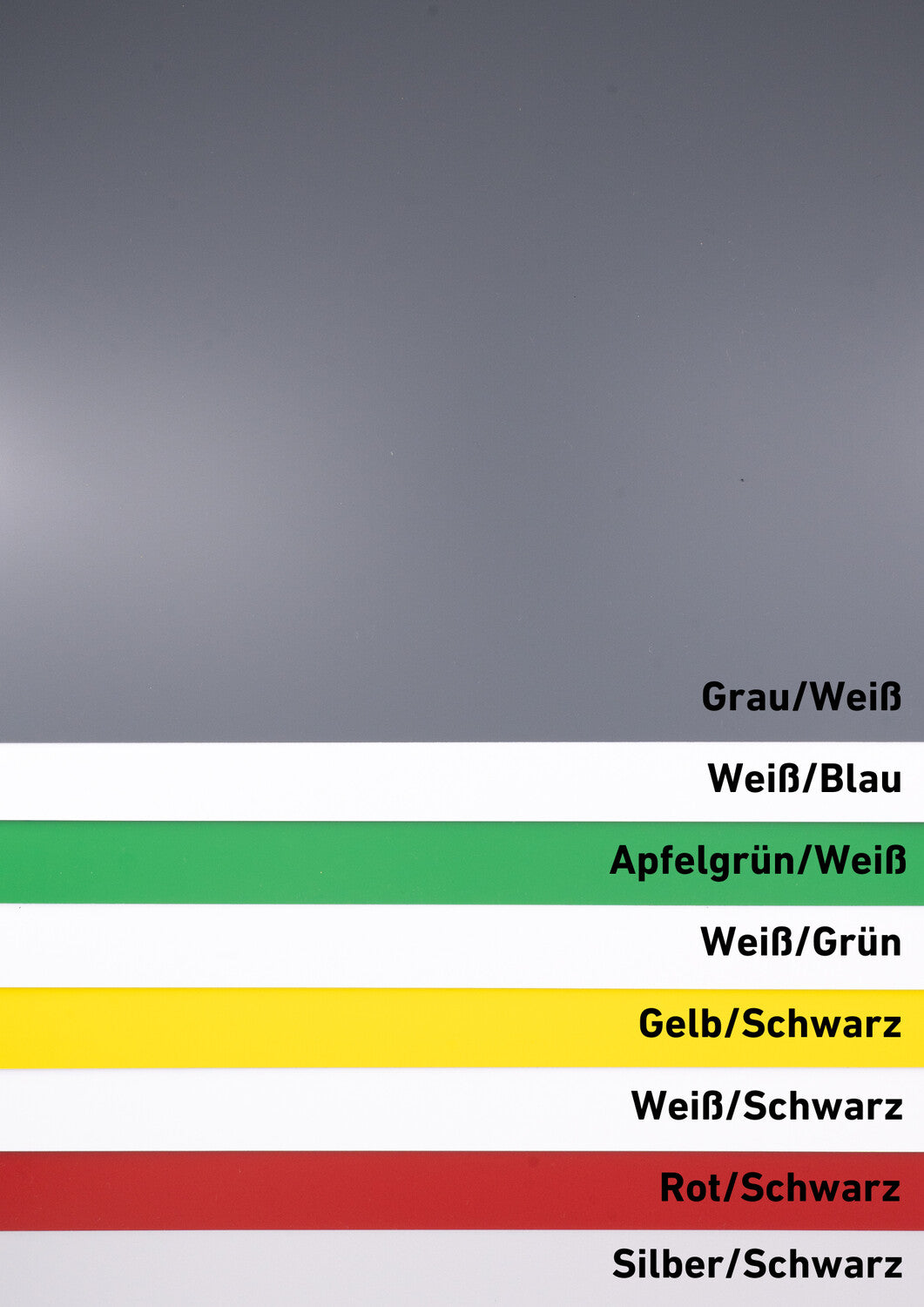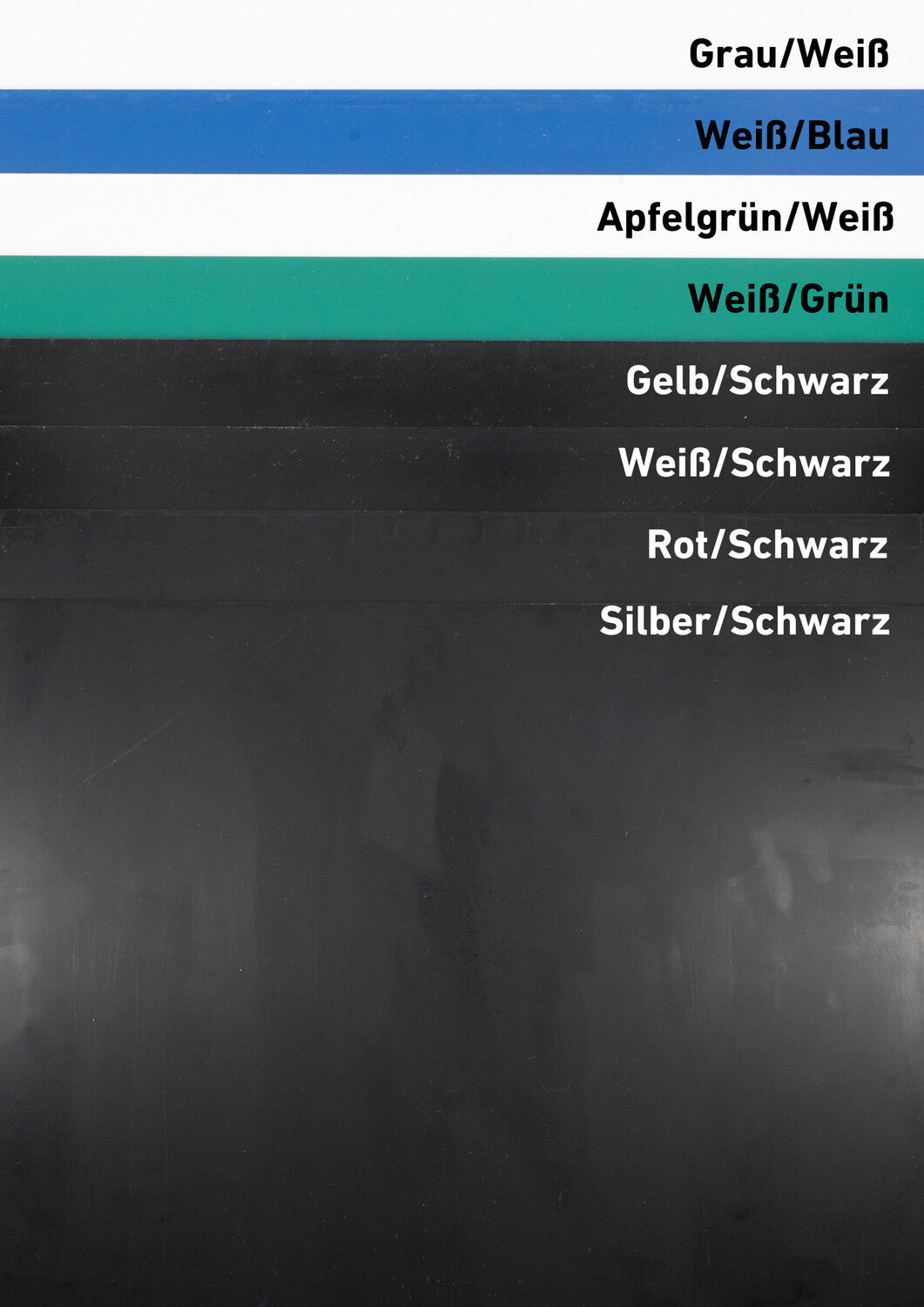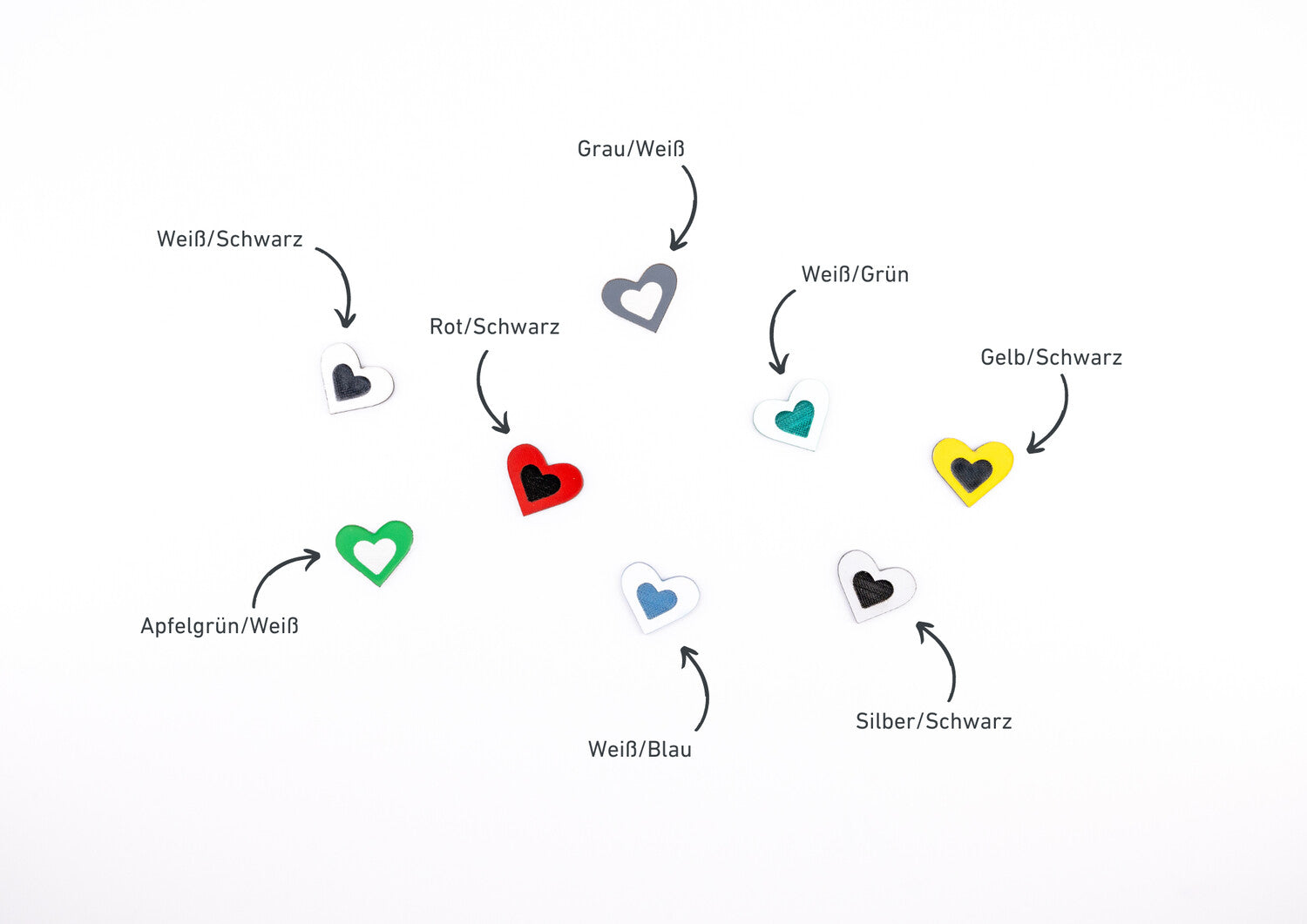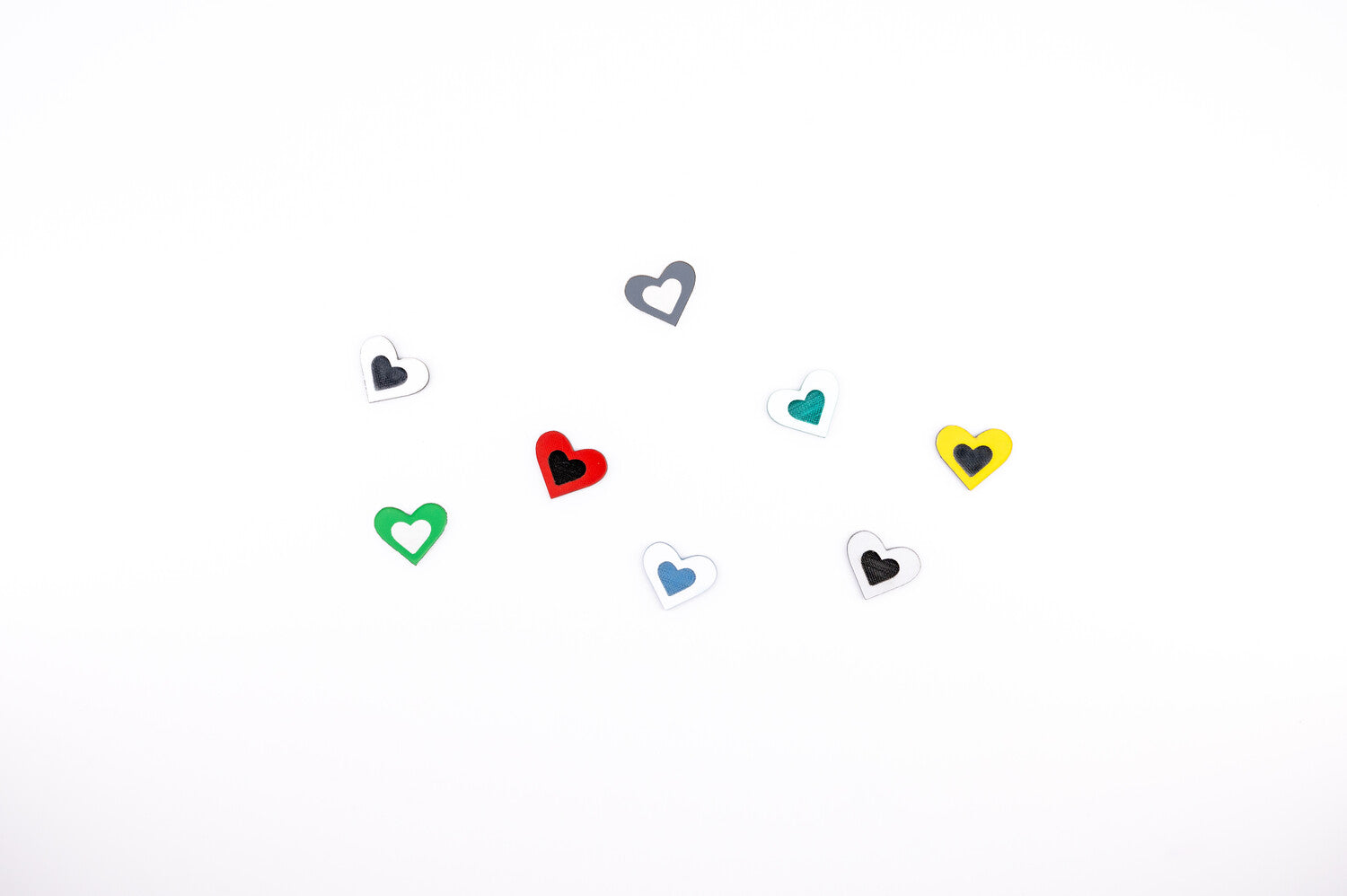Mr Beam Laser Acrylic Two Tone Suitable for [x] Various Colours 1.6mm A3
Your choice:
Delivery time 1 - 3 days
Couldn't load pickup availability
Share
![Mr Beam Laser Acrylic Two Tone Suitable for [x] Various Colours 1.6mm A3](http://www.mr-beam.org/cdn/shop/files/ZweifarbigesAcryl.jpg?v=1702904161&width=1445)
![Mr Beam Laser Acrylic Two Tone Suitable for [x] Various Colours 1.6mm A3](http://www.mr-beam.org/cdn/shop/files/Farben.jpg?v=1702904139&width=1445)
![Mr Beam Laser Acrylic Two Tone Suitable for [x] Various Colours 1.6mm A3](http://www.mr-beam.org/cdn/shop/files/Farben_1.jpg?v=1702904139&width=1445)
![Mr Beam Laser Acrylic Two Tone Suitable for [x] Various Colours 1.6mm A3](http://www.mr-beam.org/cdn/shop/files/ZweifarbigesAcrylBeschreibung.jpg?v=1702904139&width=1445)
![Mr Beam Laser Acrylic Two Tone Suitable for [x] Various Colours 1.6mm A3](http://www.mr-beam.org/cdn/shop/files/ZweifarbigesAcryl_1.jpg?v=1702904139&width=1445)
An inspirational headline
Heading for a special feature.
A strong community where you can find help and exchange ideas!
Heading for a special feature.
From the device to the accessories, the consumables and the inspection, you get everything coordinated with us and from a single source !
Heading for a special feature.
Made in Germany : You can always rely on quality and service!
Since the introduction of our pastel-coloured acrylic, we have known that you love acrylic more than anything! Now there's something completely new in the Mr Beam Shop - namely two-colour laser acrylic! The second colour appears with the engraving.
Whether loops, lettering, key rings or even cute name tags - there are almost no limits to creativity!
Important: If you have a Mr Beam, then it is imperative that you have an [x] laser head. Only it brings the necessary energy to the material so that you can cut the panels without any problems.
The acrylic can of course also be used with other laser cutters. However, we cannot provide any settings for this.
Information about the product:
Pastel acrylic sheet, A3, 1.6 mm thick in various colours with a second layer of paint. Info for Mr Beam users: Only suitable or recommended for use with a Mr Beam II dreamcut [x] device.
Tip: For very delicate motifs, it is worth running one pass more than specified in the standard settings. It's better to do it a little faster and more often - so the acrylic can't "melt" together again so quickly. It is also important that the laser head is cleaned very well and the filters are not full. The material needs the full laser power to be cut through well. It is also important that the laser head is focused accordingly.
Please be sure to remove the protective film before use.
Settings in detail for the [x], we recommend 0.1 line spacing:
grey/white: engraving: 40%/2000 - cutting: 5/300
White blue: Engraving: 30%/2000 - Cutting: 3/500
apple green/white: Engraving: 40%/2000 - Cutting: 5/300
white/green: Engraving: 40%/2000 - Cutting: 2/500
yellow black: Engraving: 40%/2000 - Cutting: 2/500
White black: Engraving: 40%/2000 - Cutting: 2/500
Red Black: Engraving: 30%/2000 - Cutting: 2/500
silver black: Engraving: 40%/2000 - Cutting: 2/500

After engraving, it is recommended to clean the material, for example with the Ultra Grime cloths.
Downloads for your Mr Beam!
Welcome to our download area - here you will find helpful information, instructions and files relating to the hardware and software of your Mr Beam. You can also find some of this directly in the user interface once you have connected to your Mr Beam.
Hardware Downloads
Instructions Lasercutter German: Download
Laser Head Cleaning Instructions
Quickstart Guide German: Download
Data sheet Lasercutter Mr Beam II dreamcut [S]: Download
Data sheet Lasercutter Mr Beam II dreamcut [x] : Download
Air Filter data sheet: Download
Air Filter System Instructions: Download
Instructions Air Filter III: Download
Instructions for Mr Beam Height Extension: Download
Laser safety: Download
Declaration of conformity Mr Beam Lasercutter: Download
Declaration of conformity Mr Beam Air Filter System: Download
Here here you can download our multilingual instructions
Software Downloads:
Please make sure you always use the most recent file!
Latest software update: Download
IP Tool (USB): Download
Network Reset (USB): Download
WIFI configuration (USB): Download
Stick for deleting the design files: Download
Design Backup Stick: Download
Manufacturer of the Mr Beam Lasercutter & Air Filter Systems and operator of the Mr Beam Design Store:
Mr Beam GmbH
Trappentreustr. 23
80339 Munich
Contact: hello@mr-beam.org
Can I return ordered products?
Consumers have a 14-day right of withdrawal. Please note that, for example, if you purchase a device, this means that it may only be used for testing purposes during the 14-day period. We reserve the right to charge for excessive loss of value. To test the Mr Beam, we recommend renting it in advance. If materials/filters/accessories have been demonstrably damaged during testing and trying out, we reserve the right to demand compensation
How much are the shipping costs?
Free shipping inside of Germany. If you come from another country, shipping will be calculated during checkout.
What is actually covered by the Mr Beam laser cutter's warranty and what is repaired?
The guarantee covers all repairs that arise from possible production or device errors. This applies to the mechanical components as well as all relevant components, safety devices and software. We must invoice for repairs resulting from handling errors or accidental damage by the customer - as this requires us to use additional and unscheduled working time and spare parts. If you have a problem with your Mr Beam, contact us via our ticket system.
You can find more information about repairs on ourrepair service landing pages.
Here you will find the instructions for packing your Mr Beam for return: Packaging instructions
Item number 910-00198
Since the introduction of our pastel-coloured acrylic, we have known that you love acrylic more than anything! Now there's something completely new in the Mr Beam Shop - namely two-colour laser acrylic! The second colour appears with the engraving.
Whether loops, lettering, key rings or even cute name tags - there are almost no limits to creativity!
Important: If you have a Mr Beam, then it is imperative that you have an [x] laser head. Only it brings the necessary energy to the material so that you can cut the panels without any problems.
The acrylic can of course also be used with other laser cutters. However, we cannot provide any settings for this.
Information about the product:
Pastel acrylic sheet, A3, 1.6 mm thick in various colours with a second layer of paint. Info for Mr Beam users: Only suitable or recommended for use with a Mr Beam II dreamcut [x] device.
Tip: For very delicate motifs, it is worth running one pass more than specified in the standard settings. It's better to do it a little faster and more often - so the acrylic can't "melt" together again so quickly. It is also important that the laser head is cleaned very well and the filters are not full. The material needs the full laser power to be cut through well. It is also important that the laser head is focused accordingly.
Please be sure to remove the protective film before use.
Settings in detail for the [x], we recommend 0.1 line spacing:
grey/white: engraving: 40%/2000 - cutting: 5/300
White blue: Engraving: 30%/2000 - Cutting: 3/500
apple green/white: Engraving: 40%/2000 - Cutting: 5/300
white/green: Engraving: 40%/2000 - Cutting: 2/500
yellow black: Engraving: 40%/2000 - Cutting: 2/500
White black: Engraving: 40%/2000 - Cutting: 2/500
Red Black: Engraving: 30%/2000 - Cutting: 2/500
silver black: Engraving: 40%/2000 - Cutting: 2/500

After engraving, it is recommended to clean the material, for example with the Ultra Grime cloths.
Downloads for your Mr Beam!
Welcome to our download area - here you will find helpful information, instructions and files relating to the hardware and software of your Mr Beam. You can also find some of this directly in the user interface once you have connected to your Mr Beam.
Hardware Downloads
Instructions Lasercutter German: Download
Laser Head Cleaning Instructions
Quickstart Guide German: Download
Data sheet Lasercutter Mr Beam II dreamcut [S]: Download
Data sheet Lasercutter Mr Beam II dreamcut [x] : Download
Air Filter data sheet: Download
Air Filter System Instructions: Download
Instructions Air Filter III: Download
Instructions for Mr Beam Height Extension: Download
Laser safety: Download
Declaration of conformity Mr Beam Lasercutter: Download
Declaration of conformity Mr Beam Air Filter System: Download
Here here you can download our multilingual instructions
Software Downloads:
Please make sure you always use the most recent file!
Latest software update: Download
IP Tool (USB): Download
Network Reset (USB): Download
WIFI configuration (USB): Download
Stick for deleting the design files: Download
Design Backup Stick: Download
Manufacturer of the Mr Beam Lasercutter & Air Filter Systems and operator of the Mr Beam Design Store:
Mr Beam GmbH
Trappentreustr. 23
80339 Munich
Contact: hello@mr-beam.org
Can I return ordered products?
Consumers have a 14-day right of withdrawal. Please note that, for example, if you purchase a device, this means that it may only be used for testing purposes during the 14-day period. We reserve the right to charge for excessive loss of value. To test the Mr Beam, we recommend renting it in advance. If materials/filters/accessories have been demonstrably damaged during testing and trying out, we reserve the right to demand compensation
How much are the shipping costs?
Free shipping inside of Germany. If you come from another country, shipping will be calculated during checkout.
What is actually covered by the Mr Beam laser cutter's warranty and what is repaired?
The guarantee covers all repairs that arise from possible production or device errors. This applies to the mechanical components as well as all relevant components, safety devices and software. We must invoice for repairs resulting from handling errors or accidental damage by the customer - as this requires us to use additional and unscheduled working time and spare parts. If you have a problem with your Mr Beam, contact us via our ticket system.
You can find more information about repairs on ourrepair service landing pages.
Here you will find the instructions for packing your Mr Beam for return: Packaging instructions