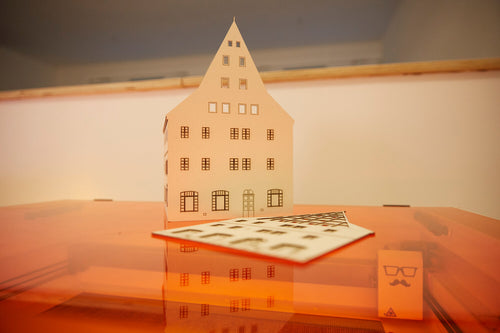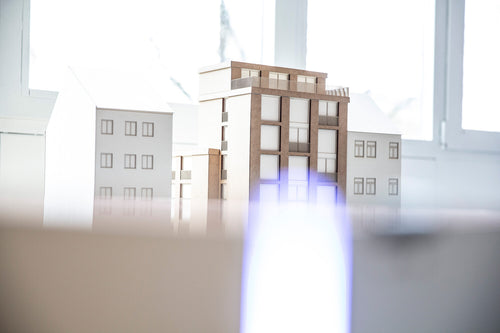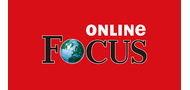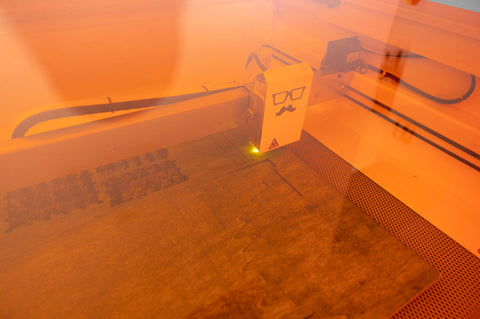Various materials are often used in the construction of architectural models, depending on the type of model and the requirements it must meet. Cardboard and cardboard, for example, are good for building quick and easy models because they are light and easy to work with. Wood is another commonly used material as it has a natural texture and is easy to shape. Styrodur and polystyrene are lightweight and cost-effective, and are particularly good for creating models that require a high level of detail.
Acrylic is a tough material that is often used to create models with high transparency, such as windows or glass components. Paper mache is a technique used to create models of complex geometric shapes. 3D printing technology makes it possible to create models with higher accuracy and detail, which are often used for presentations and visualizations. It is important to choose the right material for the model to make it realistic, stable and durable.

![Mr Beam dreamcut [x] Lasercutter](http://www.mr-beam.org/cdn/shop/files/mr-beam-dreamcut-x-laser-hero.jpg?v=1704362921&width=2400)